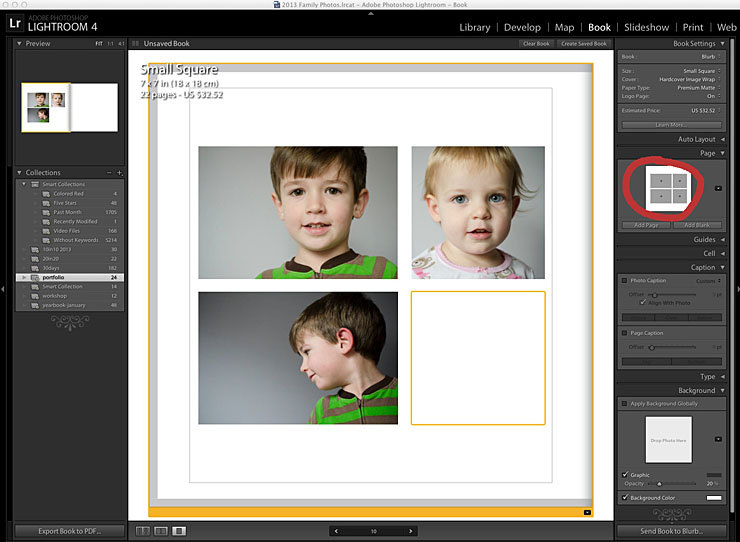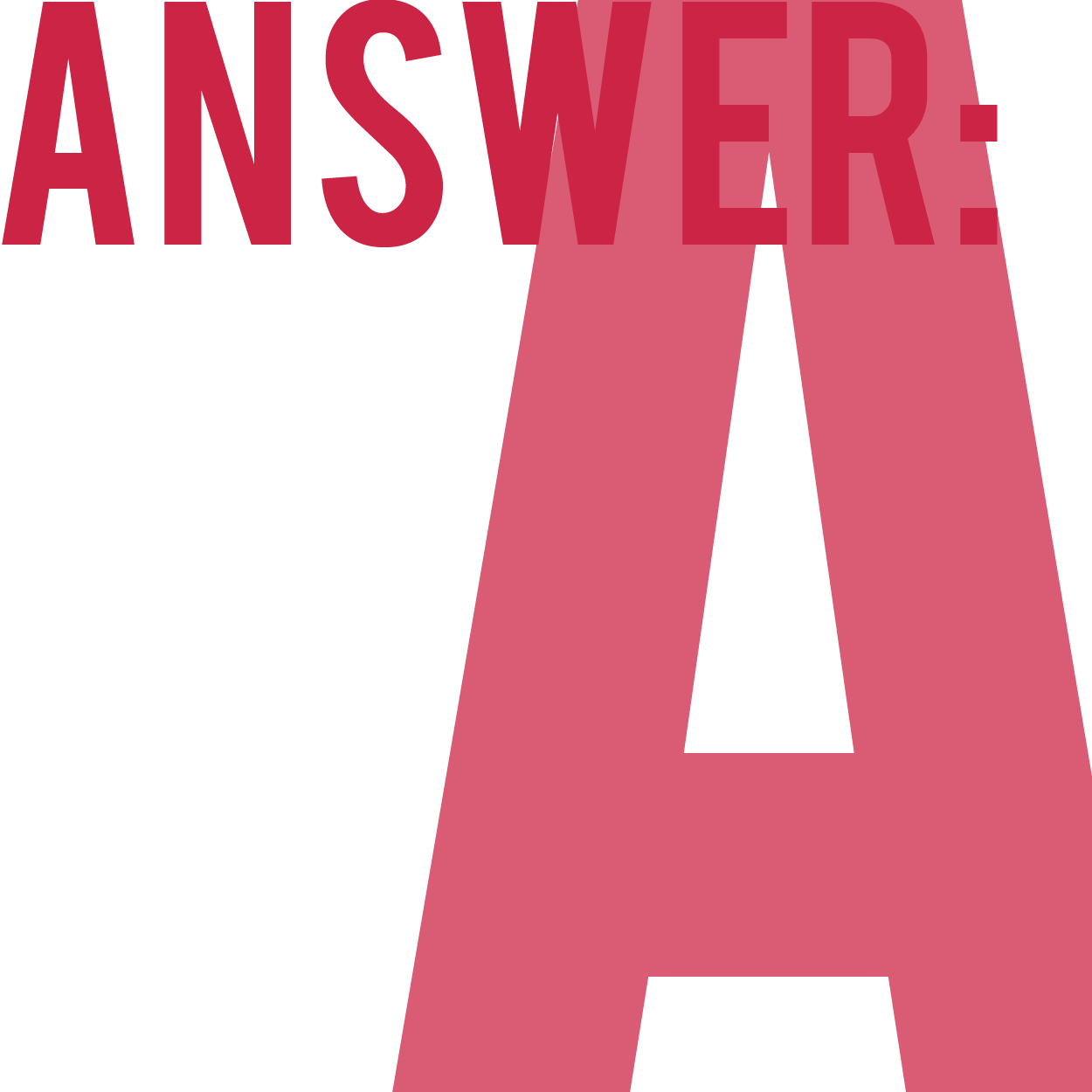
Question:
I’m using LR4 Book Module to design my book. I’m curious if there is a way to use one of the provided page layouts and take one of the picture squares to use it as a text box? I’d love to just pop my text into one of the picture squares from a page layout that doesn’t have a text area. I feel like this should be easy to insert text where I want but I cannot figure out how! Any insight on this would be so so appreciated!
Answer:
Great question! I agree, text is not the easiest to include in the Book Module. This may be something they are fixing in the upcoming LR5 release.But it is possible. Here’s what I did! I selected a 4 photo page:
Next, you can adjust the style/size of font to suit your book.
There you have it! A simple way to cleanly add text to your layouts using the LR4 Book Module. Do you have a question about how to use the Book Module? Leave a comment below and I’ll address it in an upcoming post!