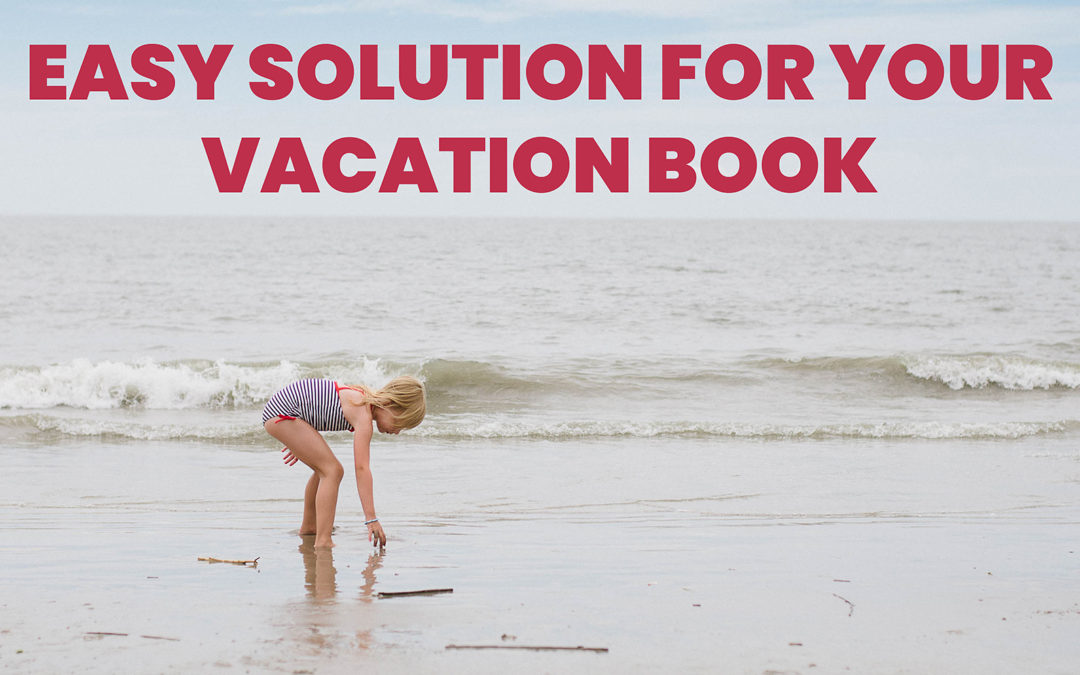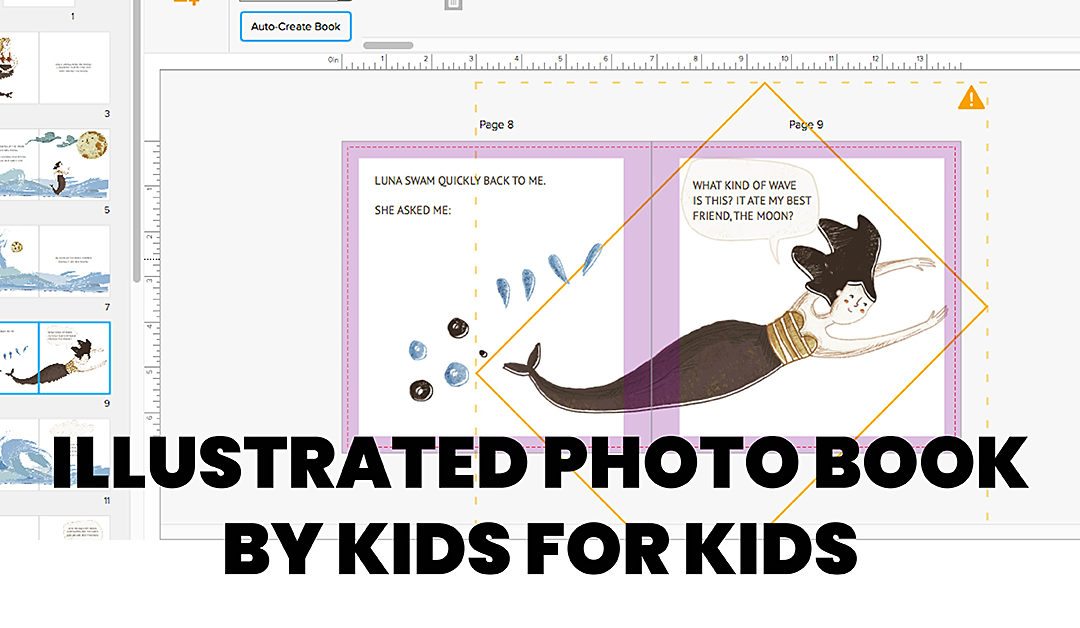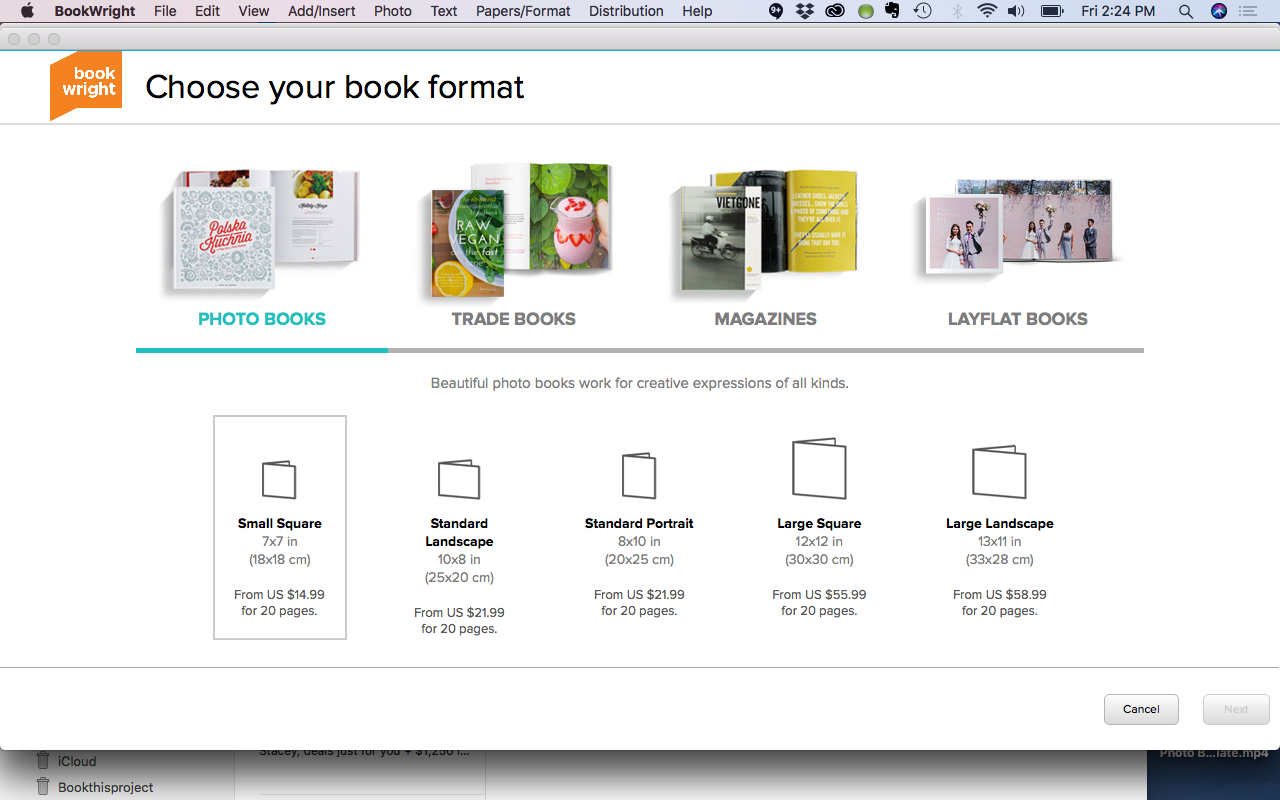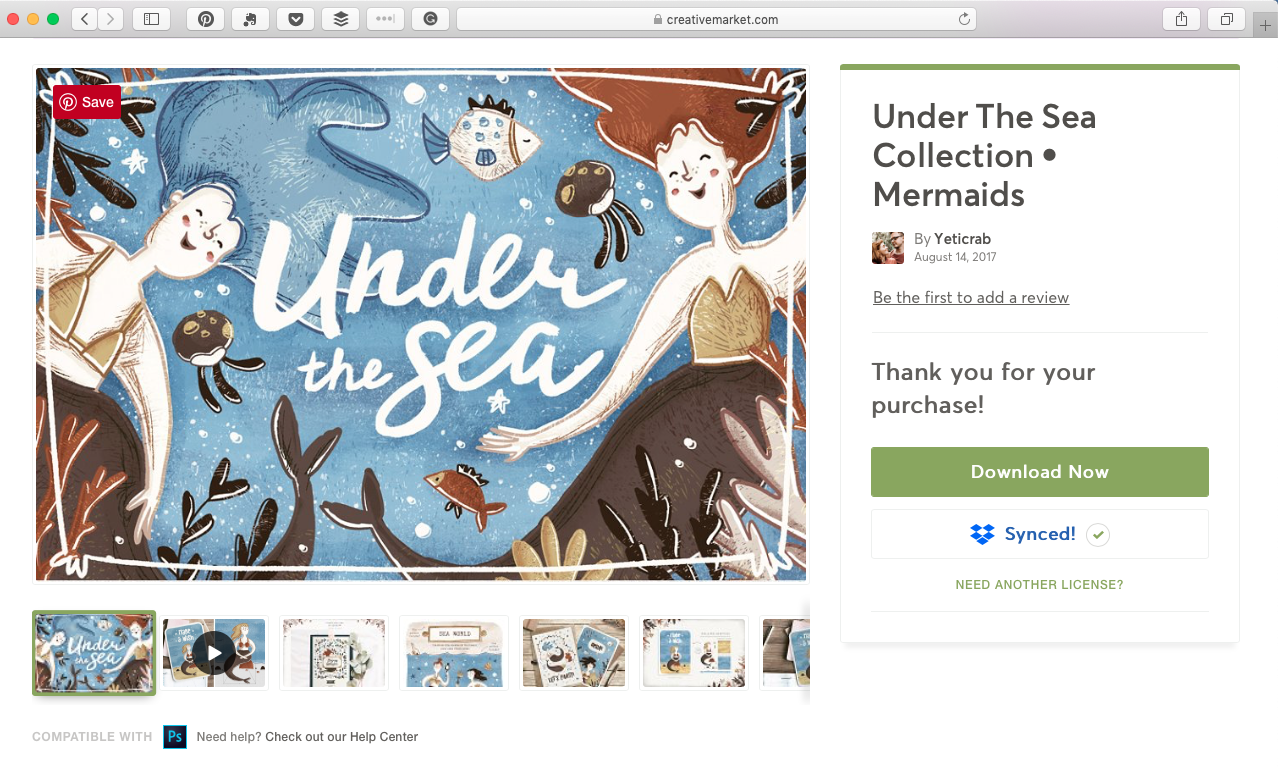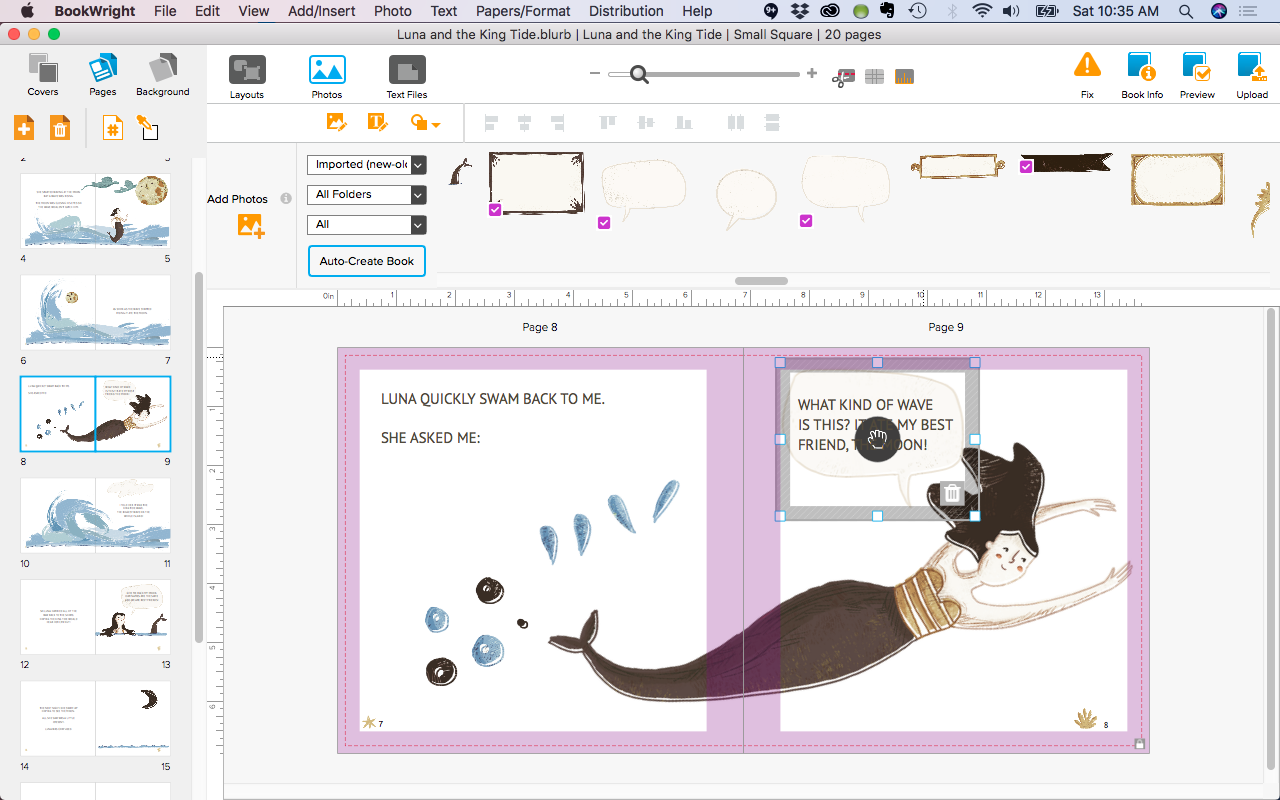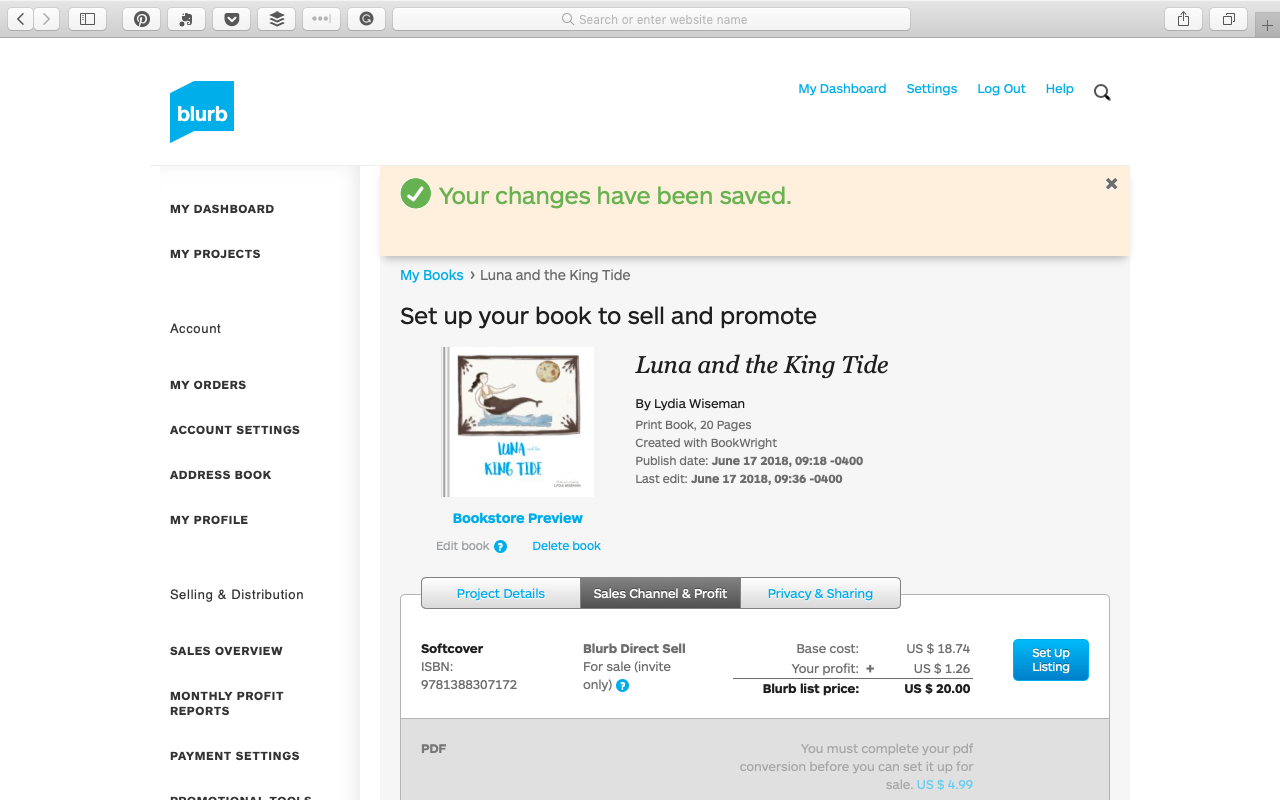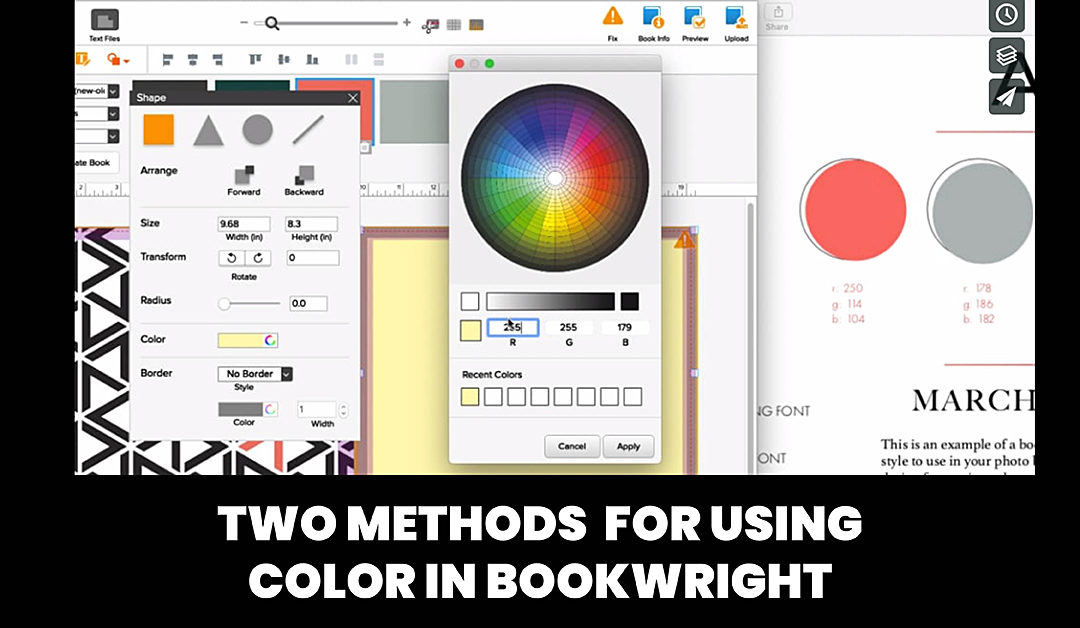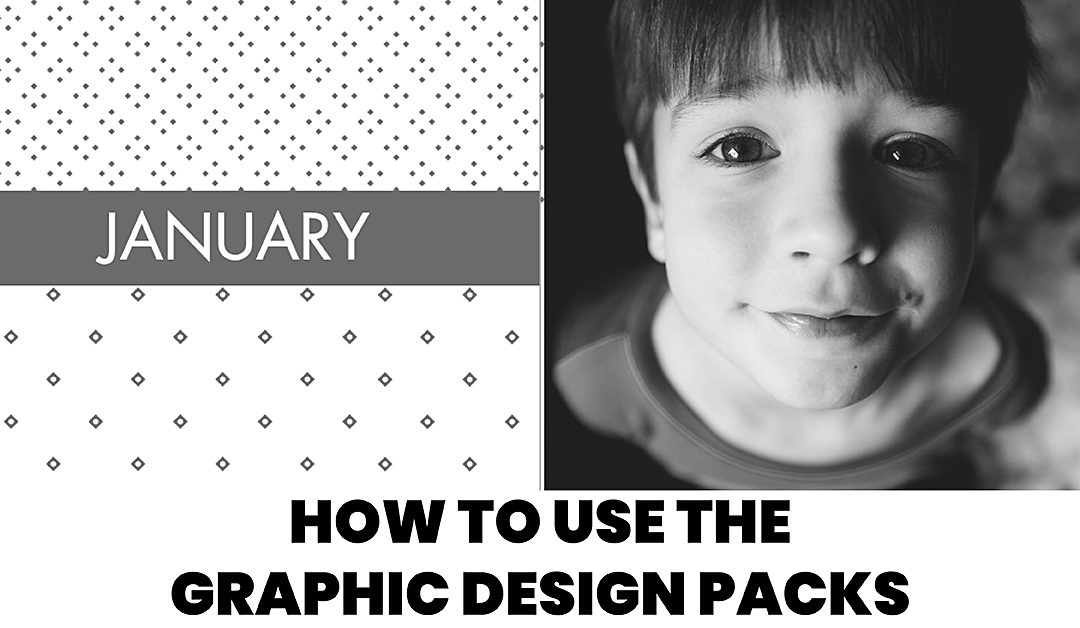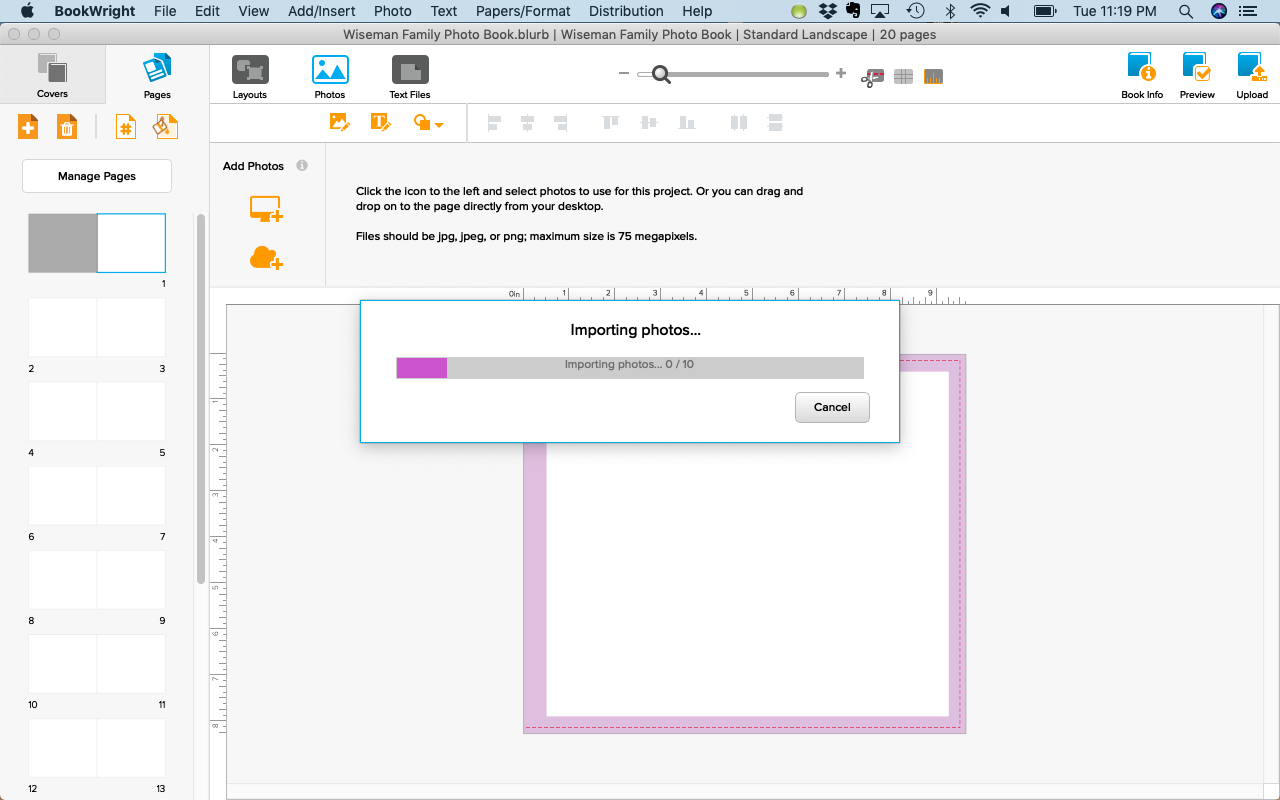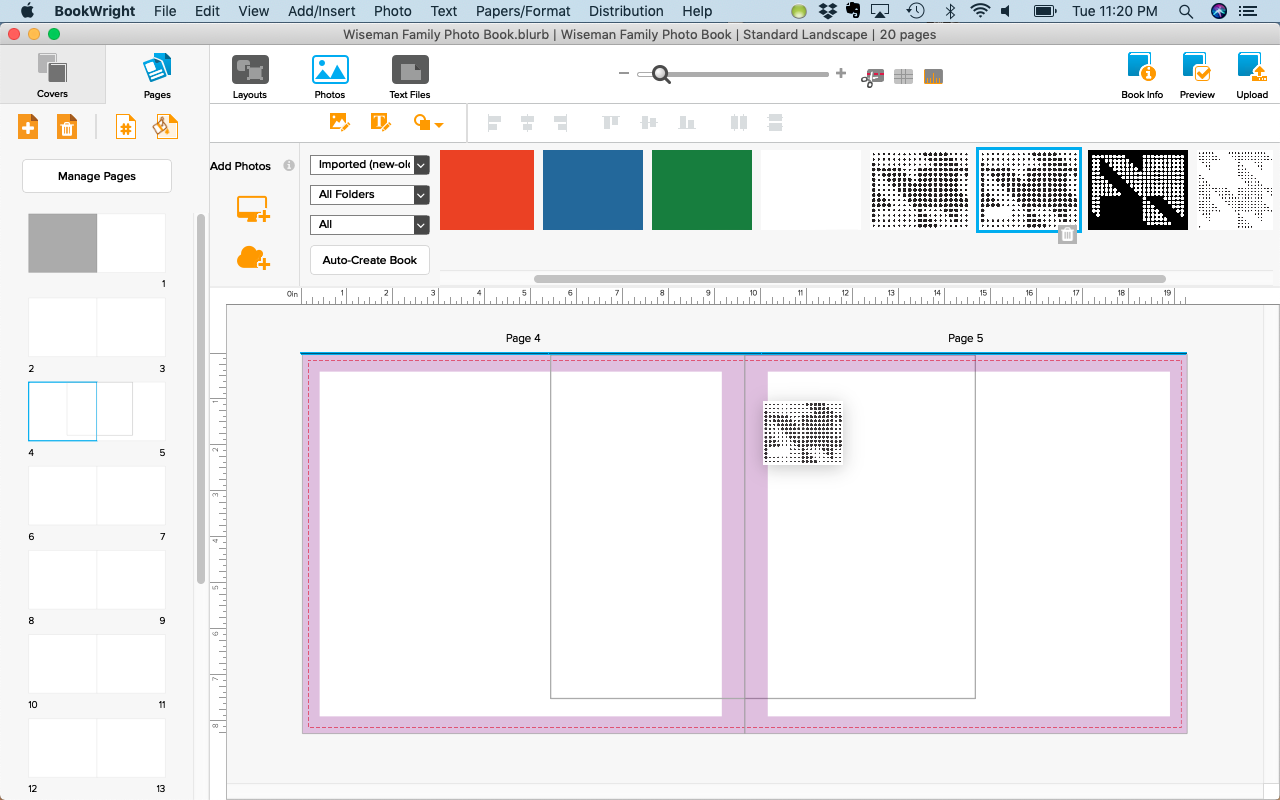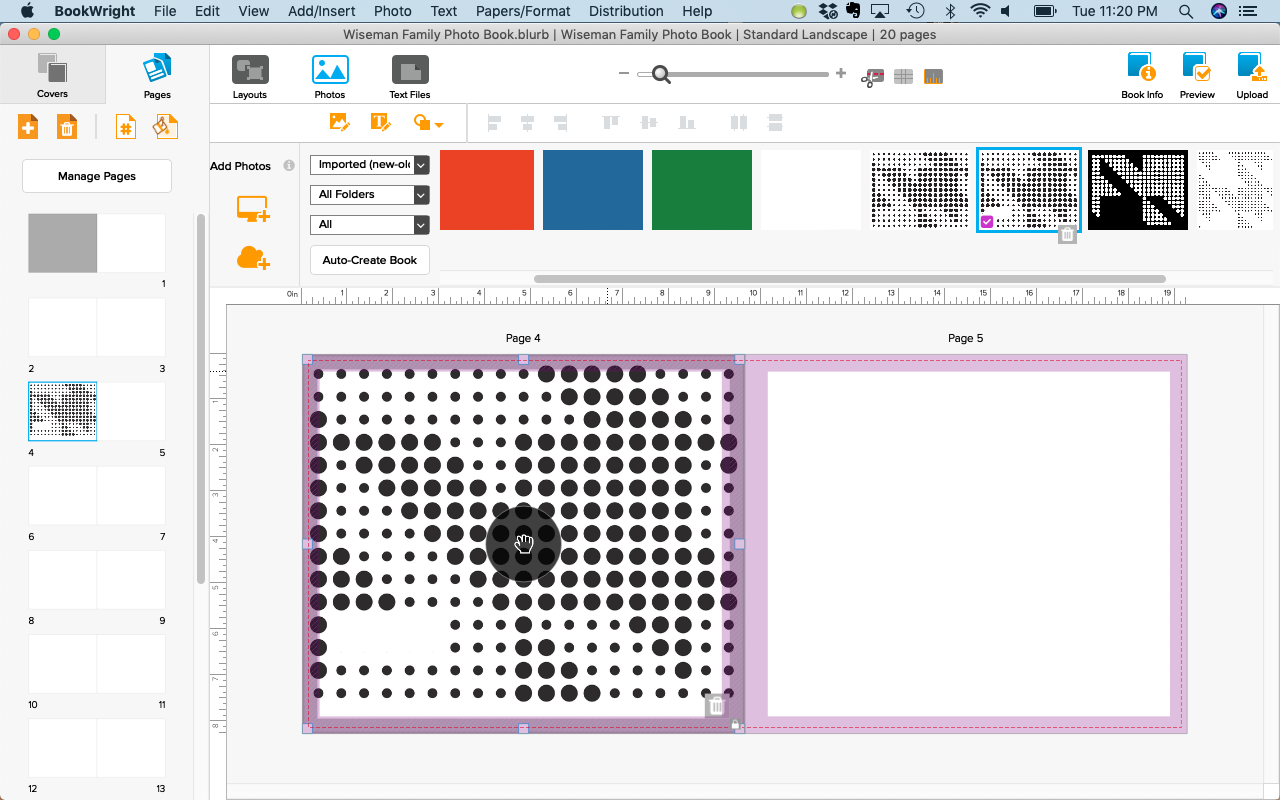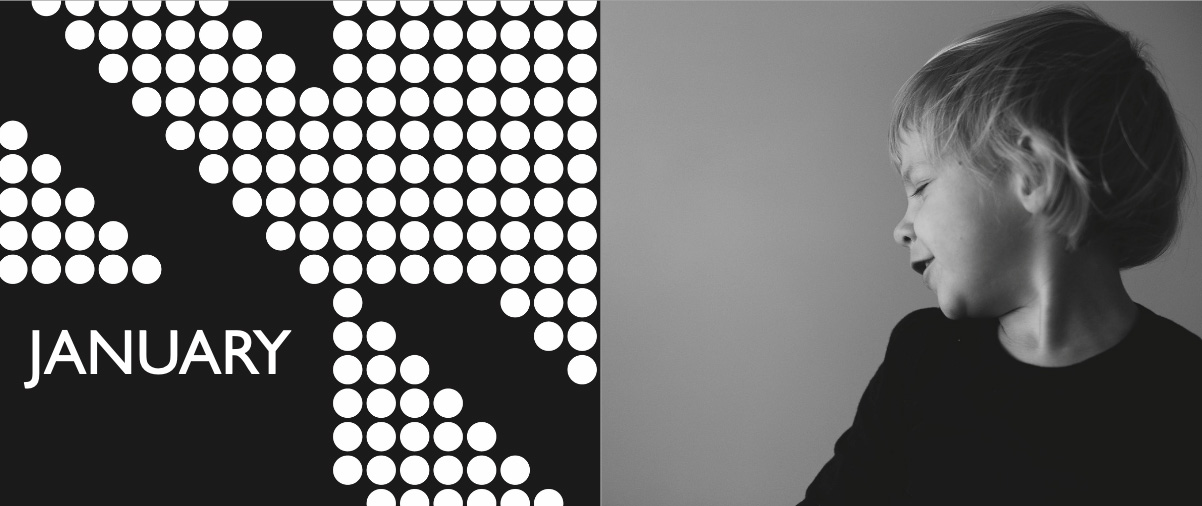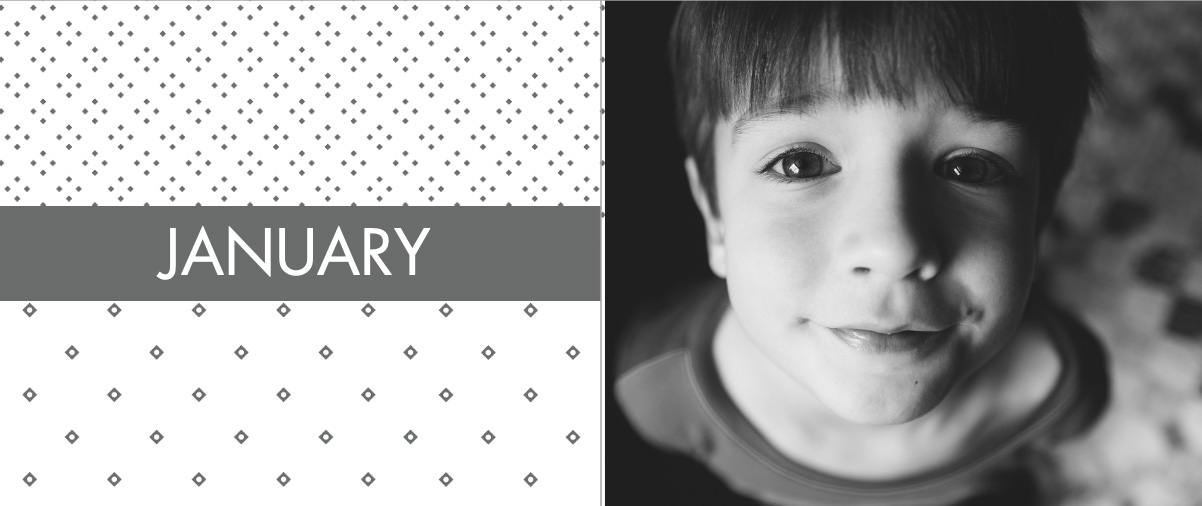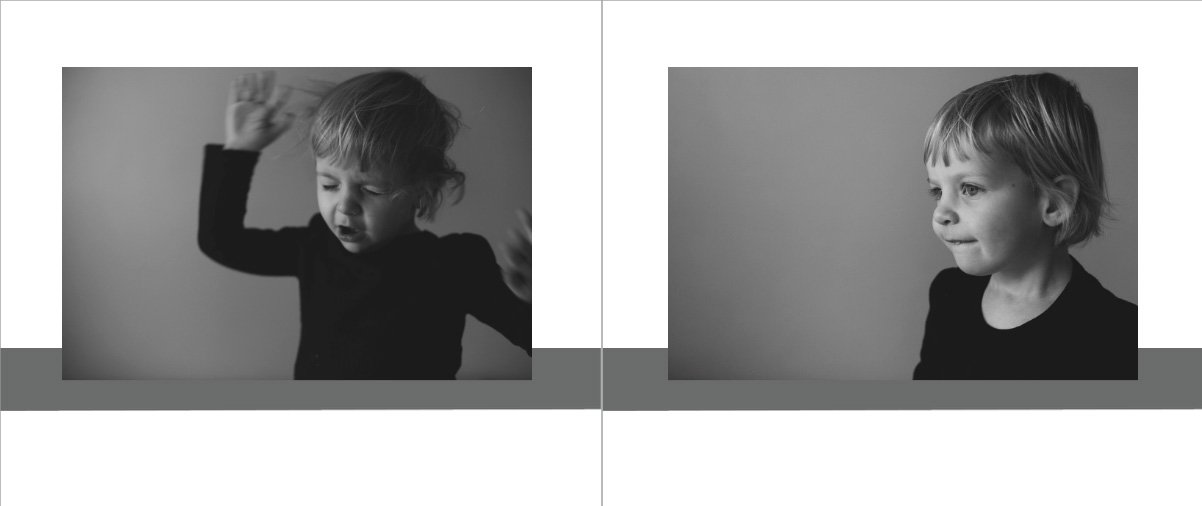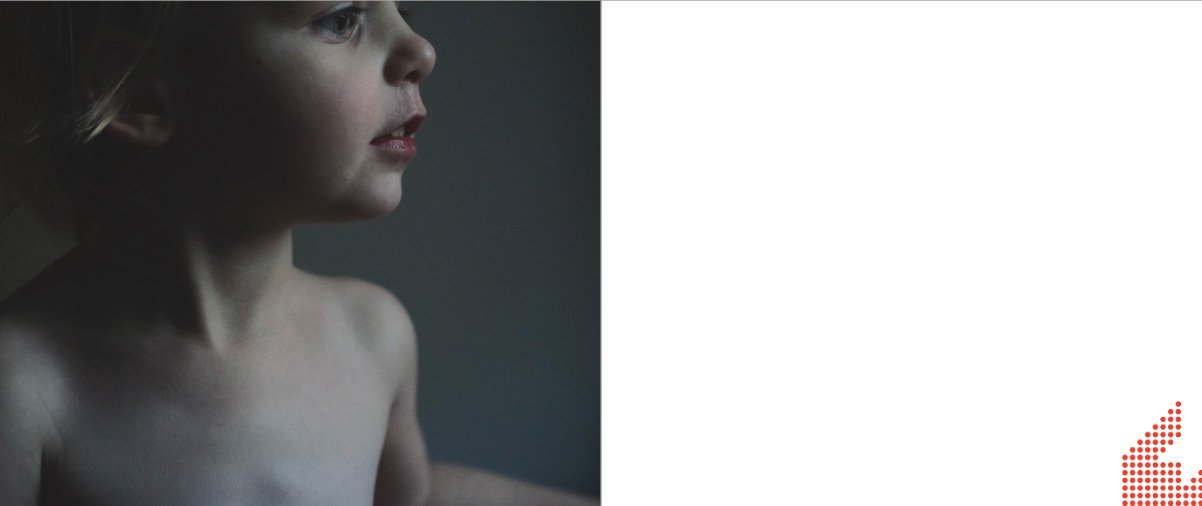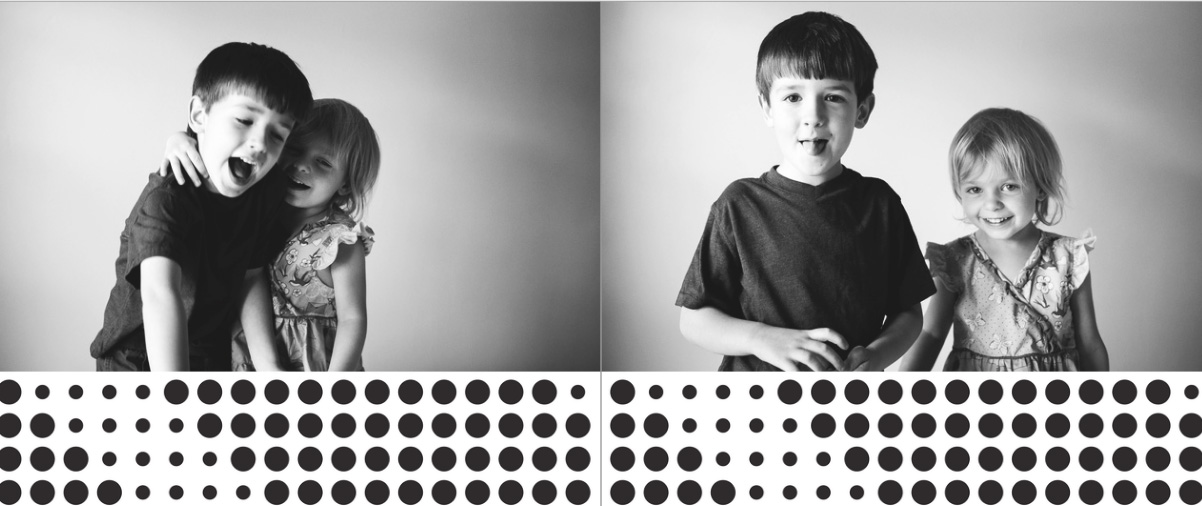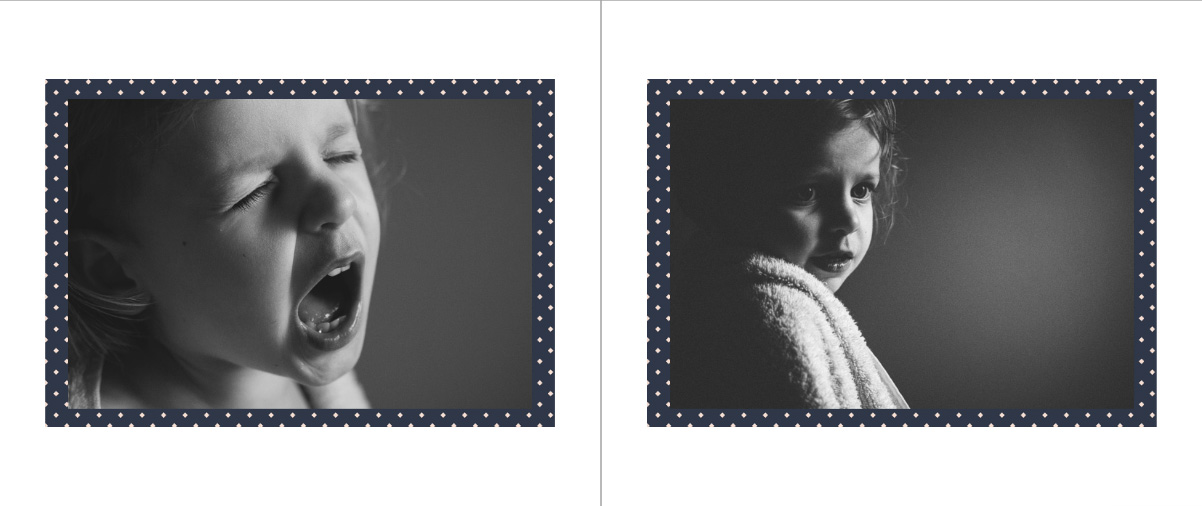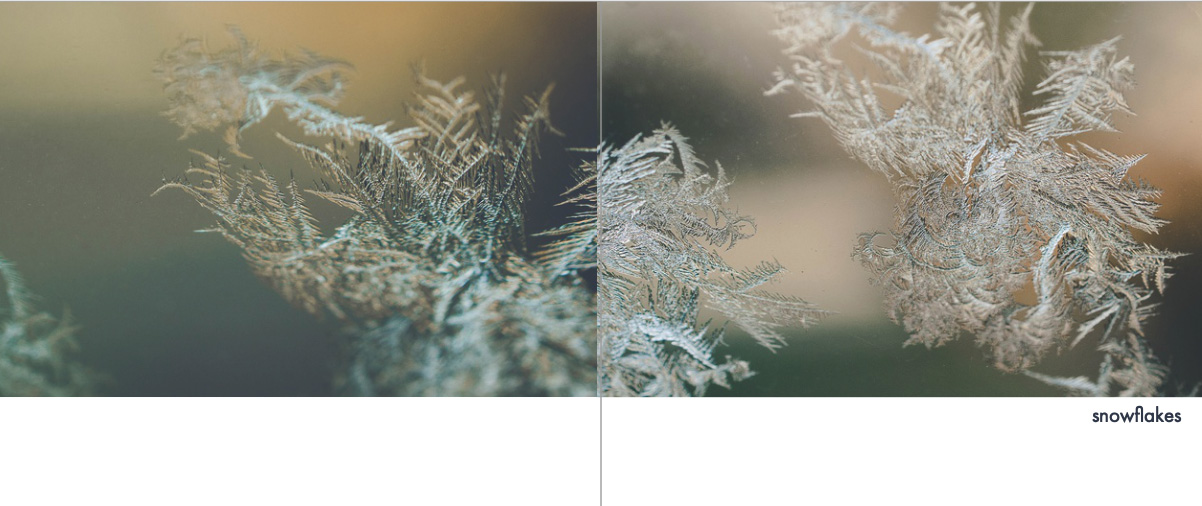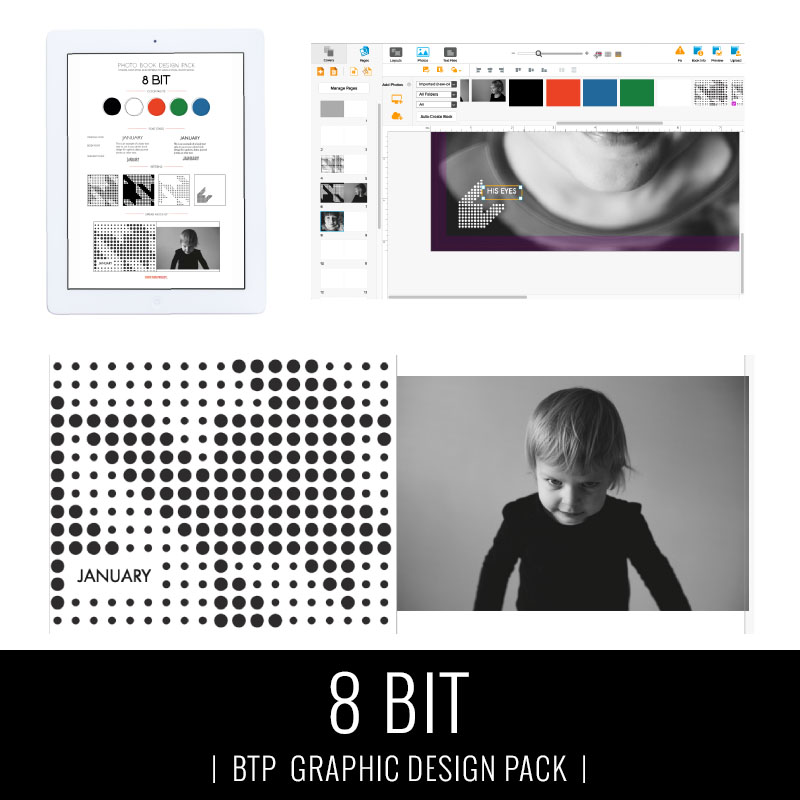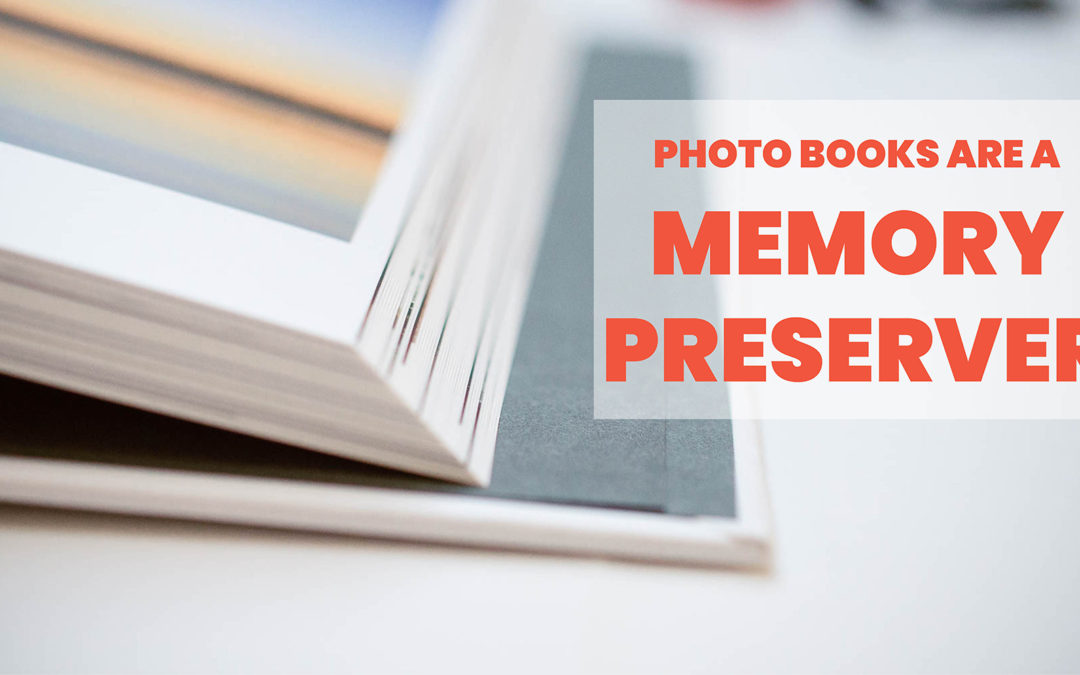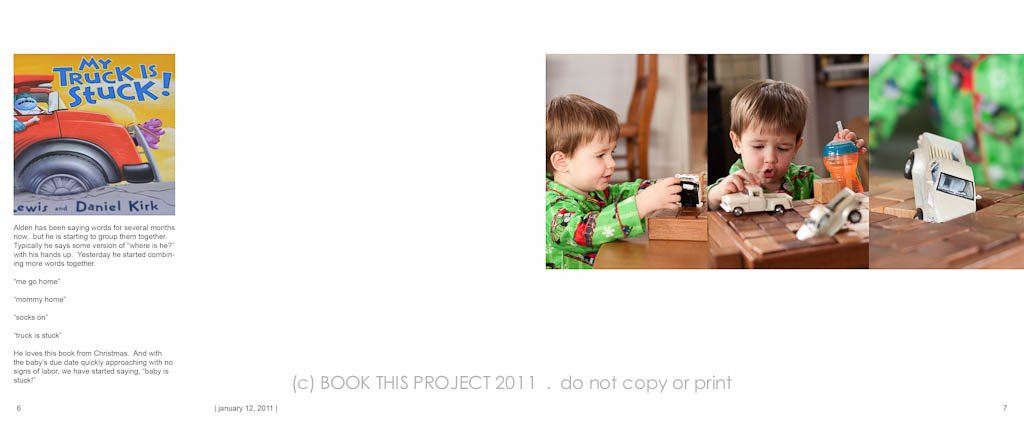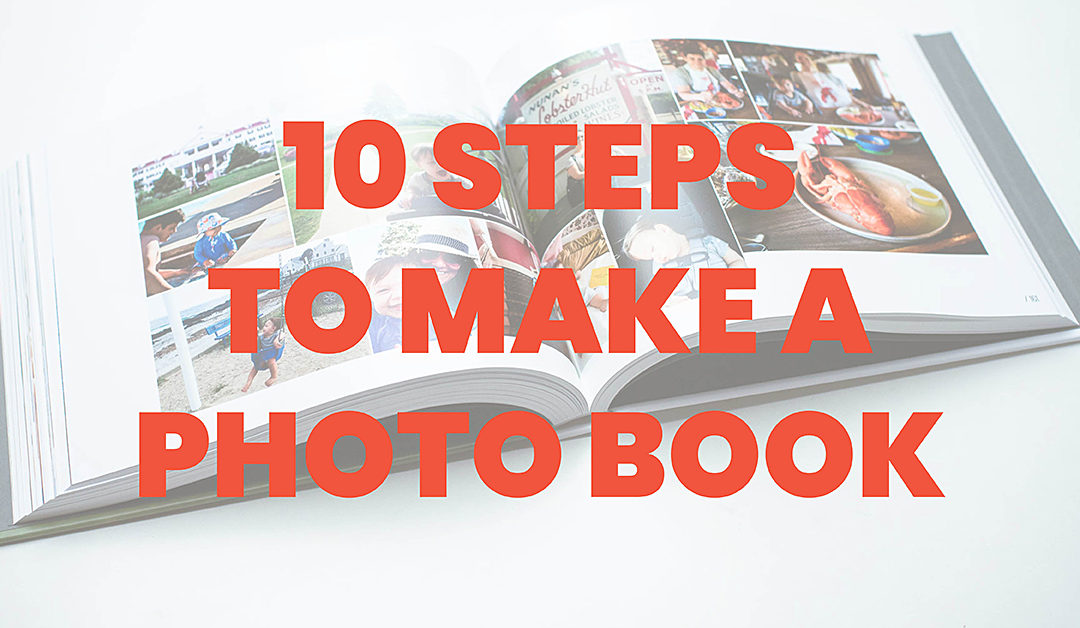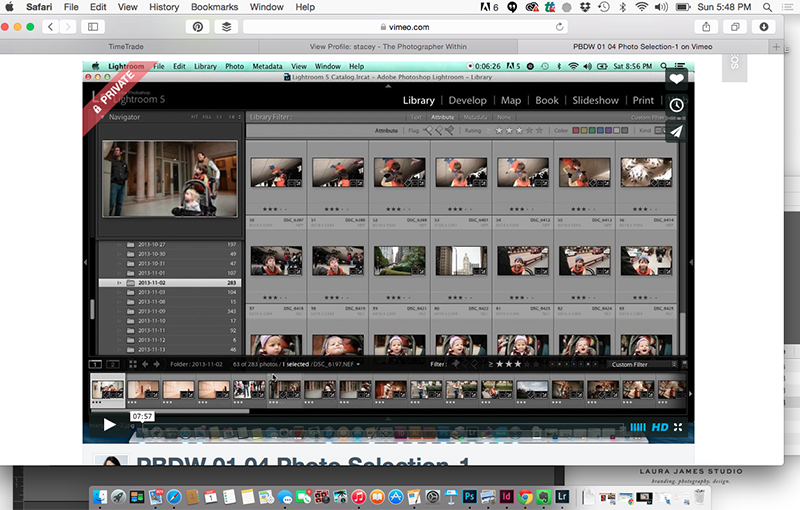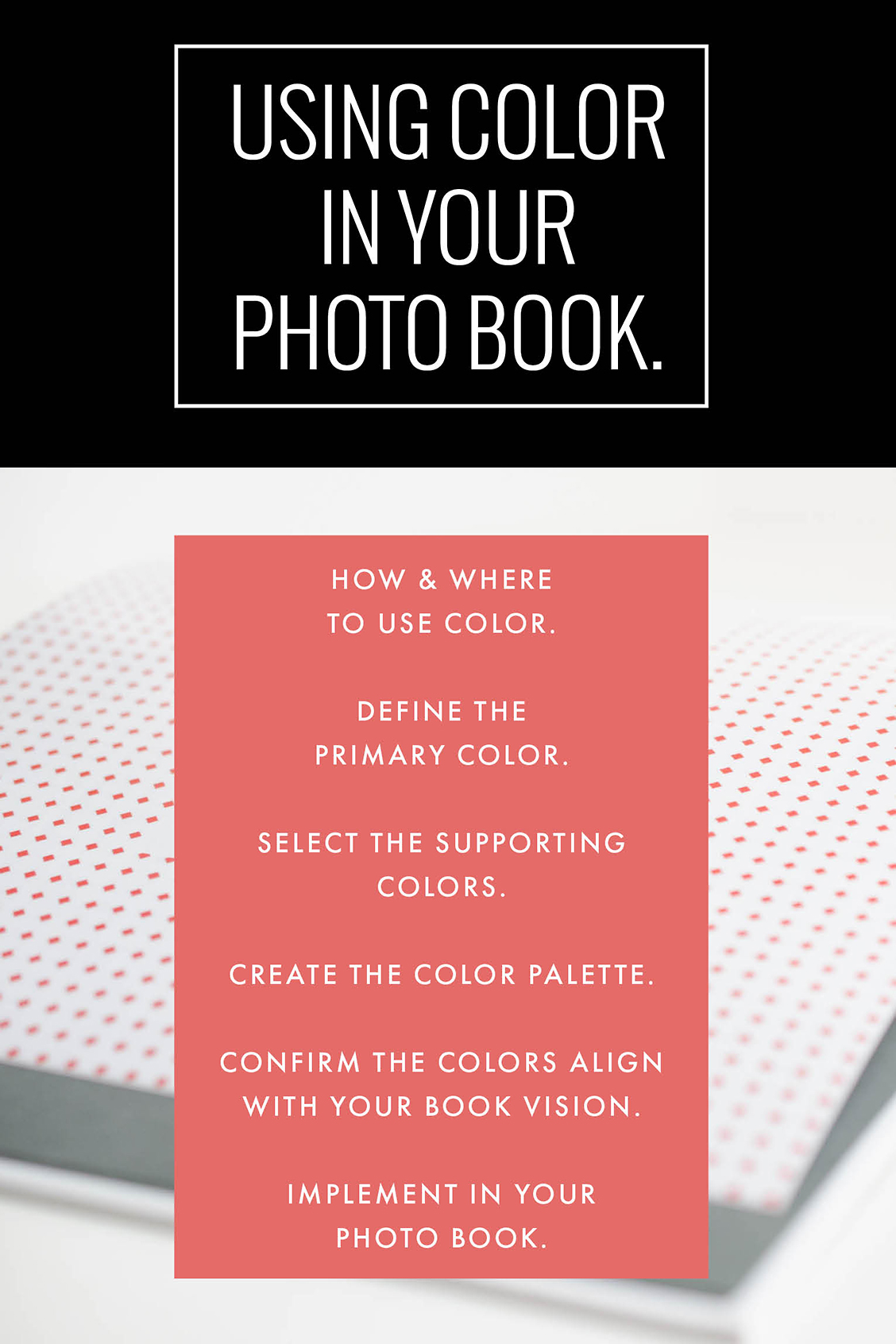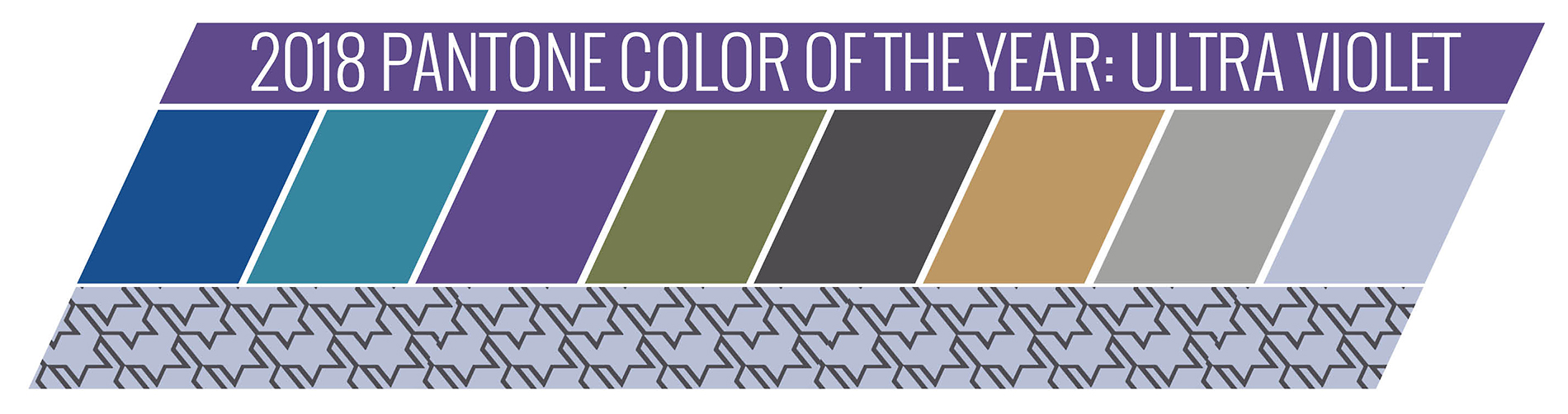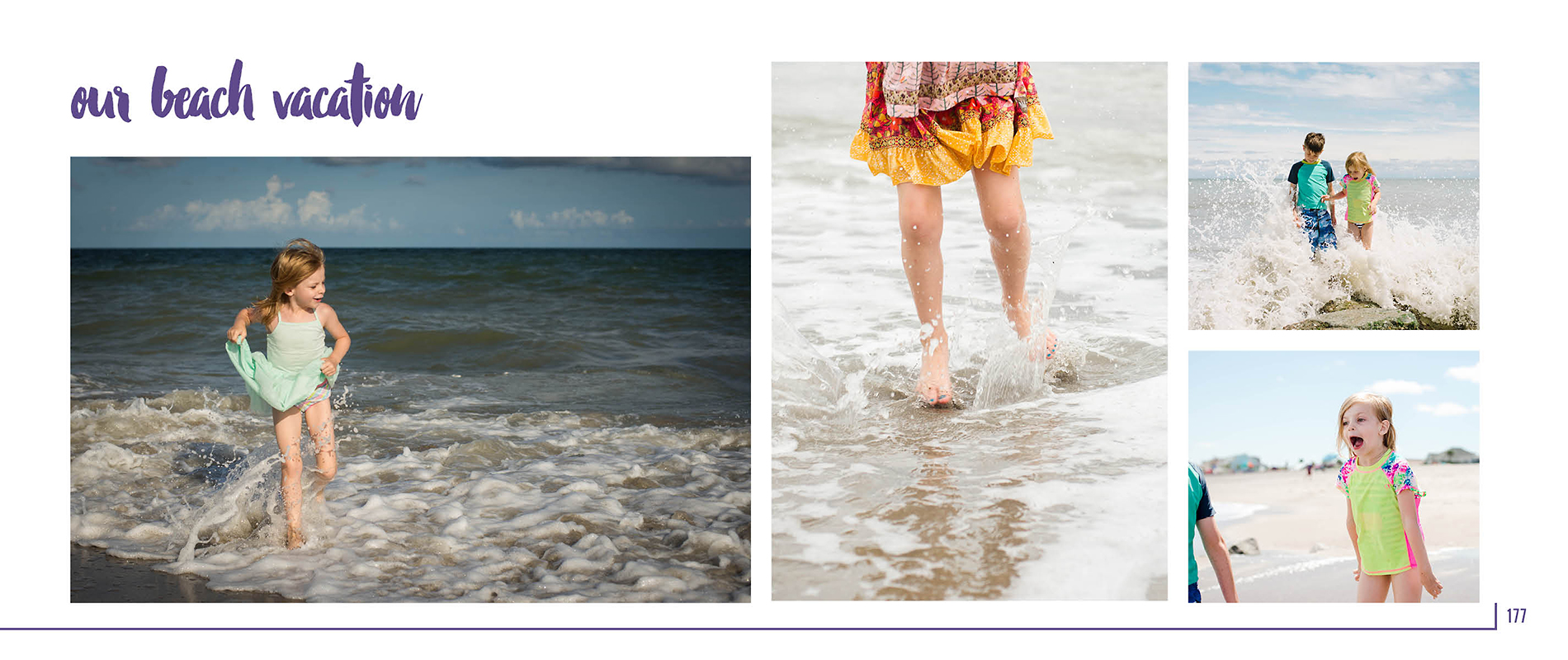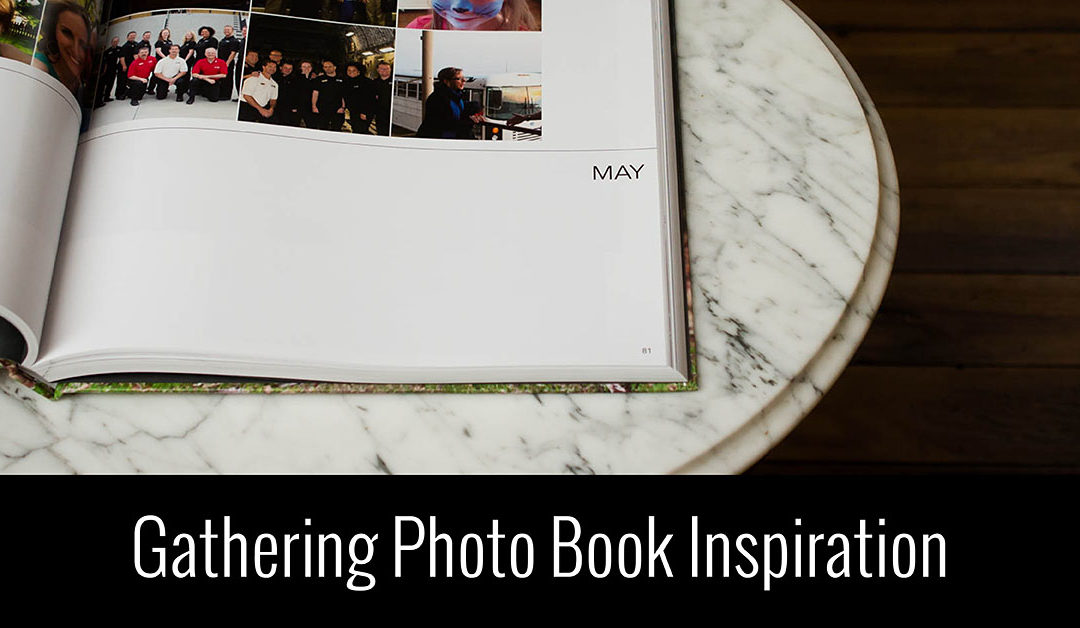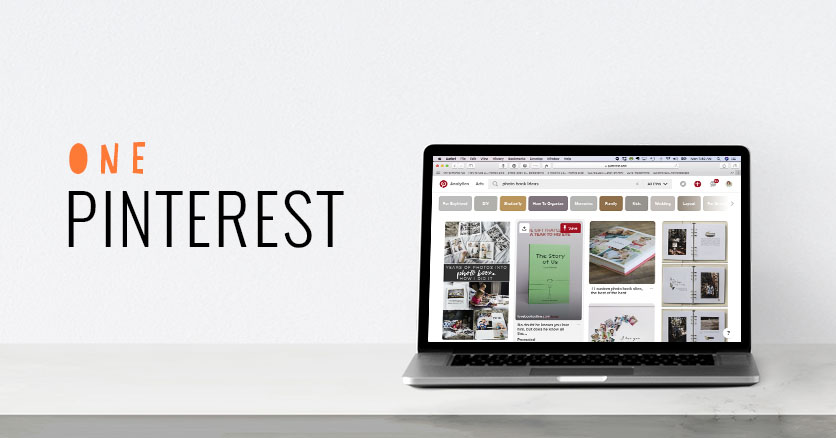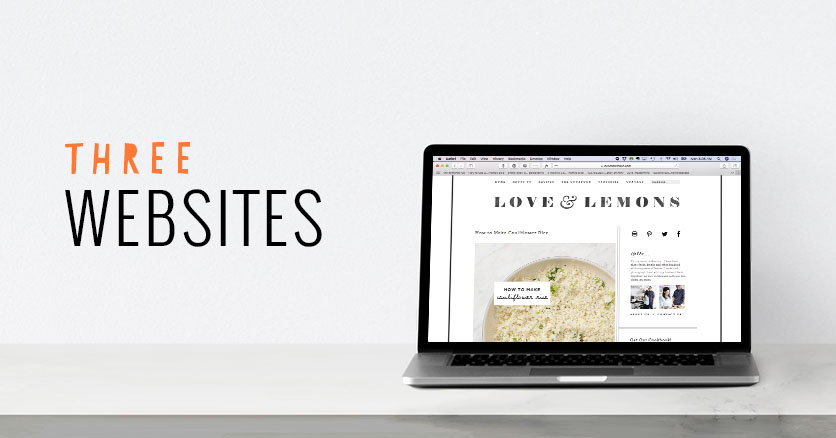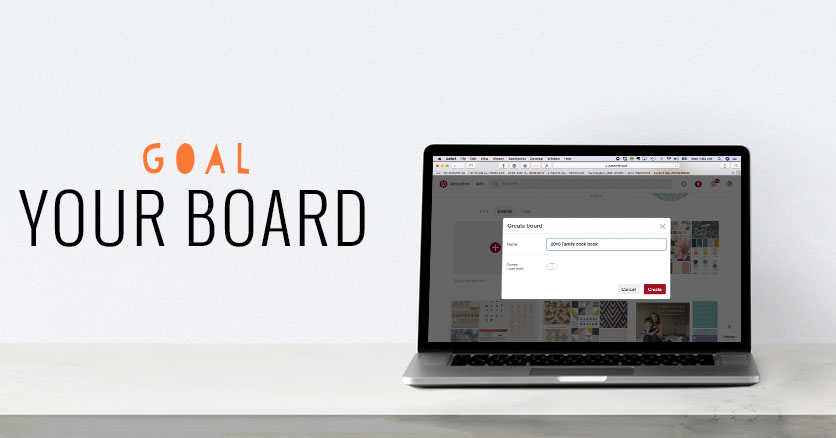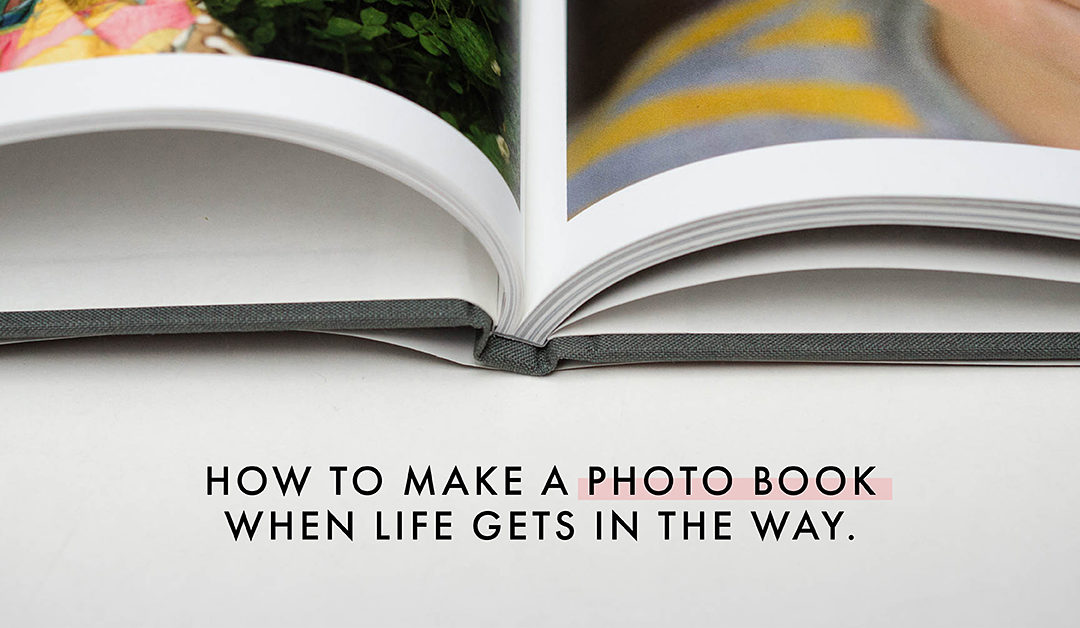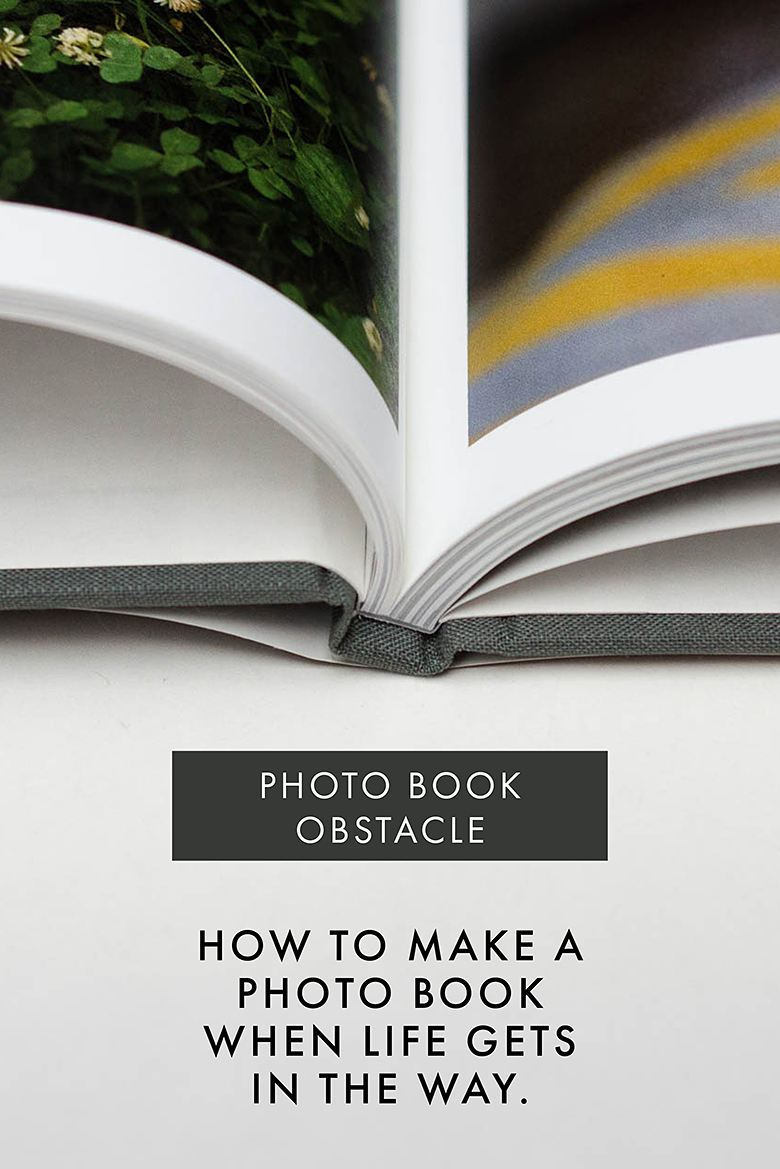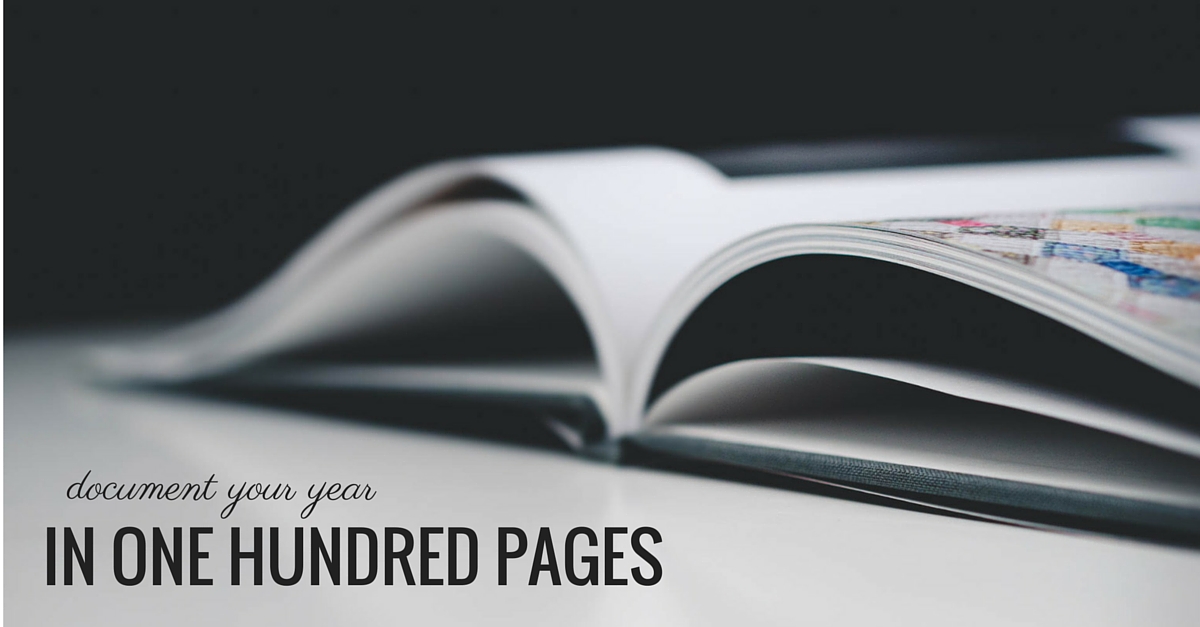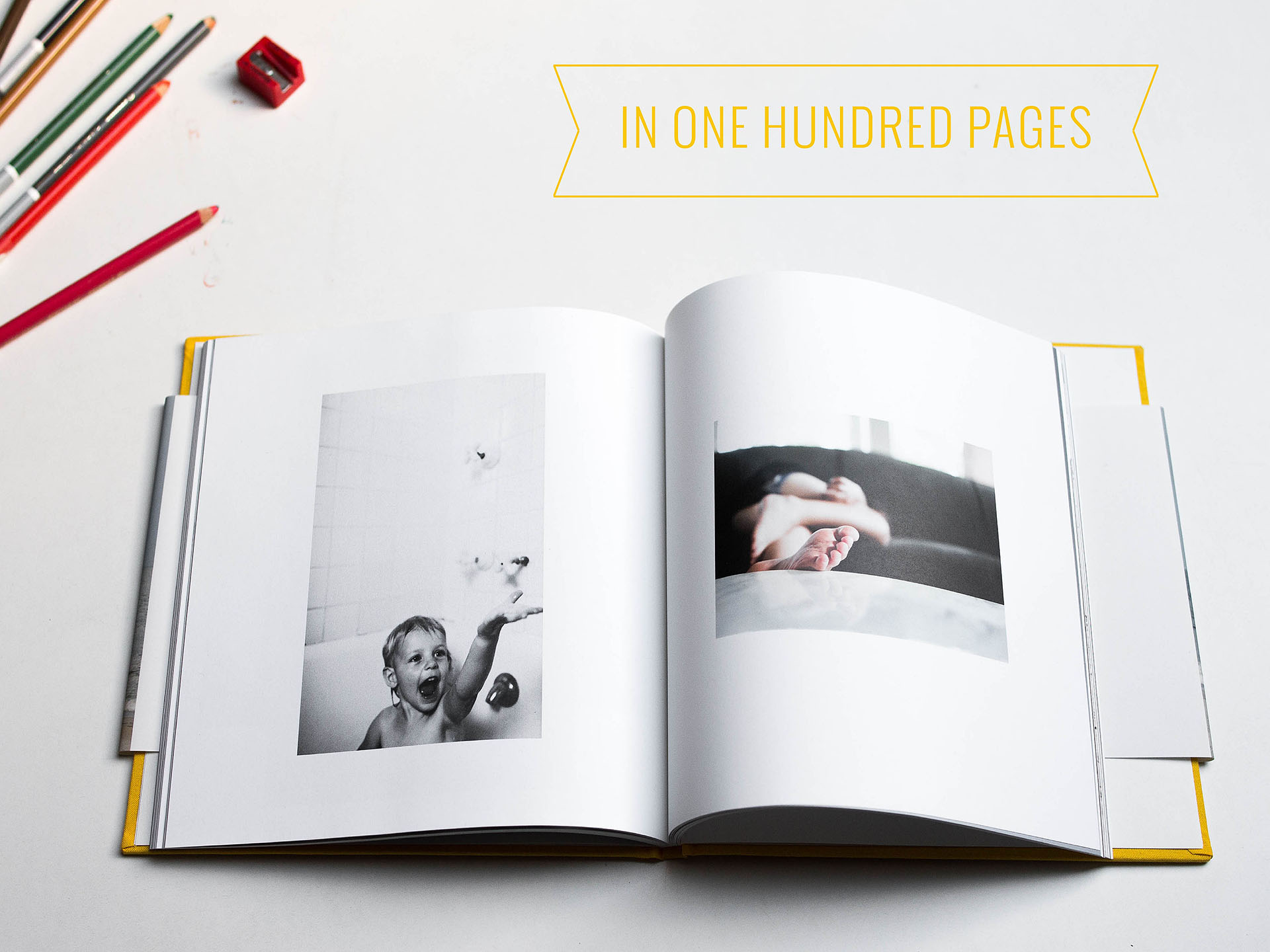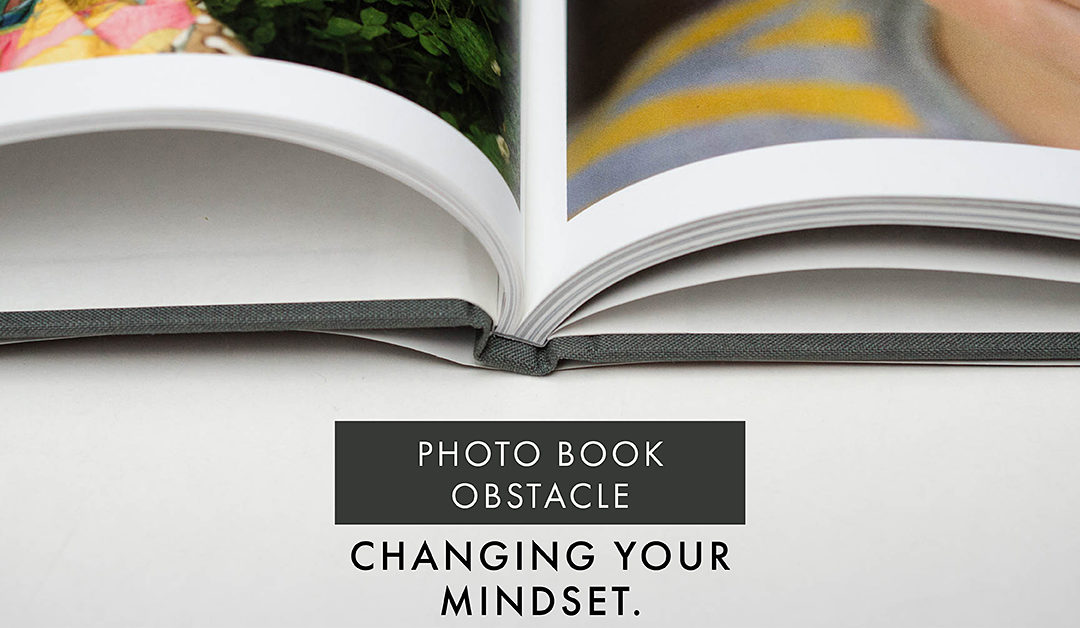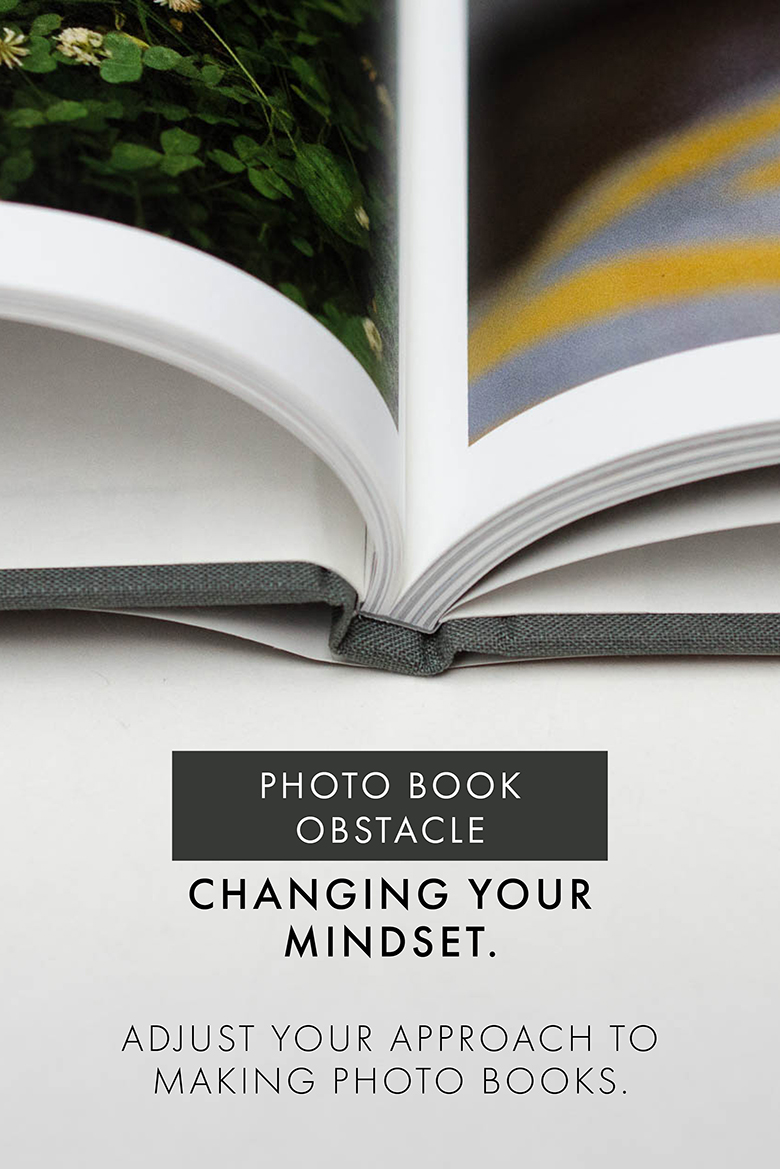I want to share 5 tips on how to make a photo book even when life gets in the way.
1 – Make it a priority
Making a photo book doesn’t have to be your top priority, however, it is important that you include it as a priority. I want you to think of making a photo book in a similar way to taking the photos. You pressed the shutter for a reason. You imported the photos into Lightroom (or whatever program you use) for a reason. You go through and edit or post to social media your favorite photos for a reason.
Don’t let that be the last step.
Print your photos! When you print your favorite photos in a photo book, you are making them accessible to your husband. To your kids. For the future. There is something special in seeing your photos curated together in a photo book.
2 – Get clear on the why
Once you’ve made it a priority, it’s important to understand the why behind making a photo book. Imagine what it will be like to have your kids go through your photo book when it comes in the mail. Now imagine your kids flipping through the pages ten years from now. What emotions are connected to that thought? How will it feel to see your kids going through your photos in a book. Hold on to that emotion and use it as motivation to keep you focused.
3 – Get clear on the how
The next step in keeping your photo book goal even when life gets in the way is to have a clear action plan for how you are going to achieve this goal. My workshop, In One Hundred Pages, outlines a clear map for you to follow to organize your photos and print them in a book. However, even if you don’t purchase the workshop, it’s important that you develop your own plan. Break down the steps you need to accomplish in order to reach this goal. Saying you want to make a photo book is too broad. Go deep and get specific. Once you understand how you are going to accomplish something, it’s more likely that you’ll actually see through the task.
4 – Establish your workflow
As you are defining how you will make a photo book, find ways to incorporate these tasks into an already existing workflow. Don’t think you have a workflow? I’m betting you do. If you take photos, import photos, edit photos, or share photos, you have a workflow.
Find out how you can insert printing your photos into the workflow you’ve already created. Go back to the Cue – Habit – Reward system and figure out what you can task you can add to your existing process to make it easier for you in the end. If you export a photo to share on Instagram, immediately export it again with the setting needed to print the photo. It can be as simple as that.
5 – Find an initial win – to build momentum
Finally, create a small, easy-to-accomplish task to have an initial win and build momentum. This first win is crucial in establishing the habit you want to create. It helps you realize that it’s possible to print your photos and it doesn’t have to be hard, stressful or overwhelming.
Not sure what this looks like. Let me give you some examples:
Create a folder on your desktop with the name: “2020 Photos to Print.”
That’s easy, right? I’m serious when I say making a photo book doesn’t have to be hard. This first step is crucial and yet so, so easy.
Ready to keep going?
If you use Lightroom, create a preset to export photos you want to print directly to this folder at 300ppi and the long edge set to 12 inches.
That is how simple I want you to keep these tasks to build momentum.
You can do this!
And if you want even more guidance, make sure to sign-up to In One Hundred Pages workshop!