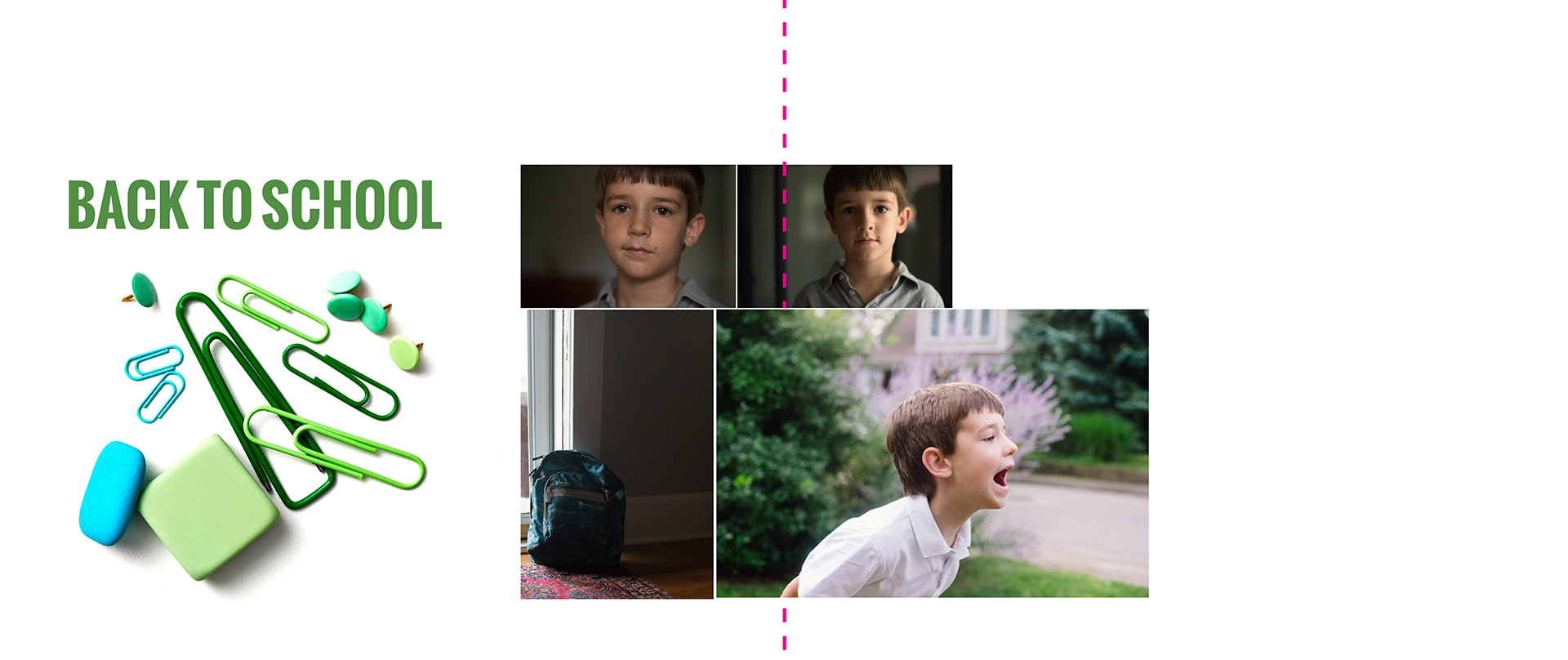It’s Back-To-School Time!!!!!
Of course, you’re well aware if you have a kid starting school….or have opened up your facebook feed lately.
My oldest started first grade last week. And since I’ve already given advice to moms with their oldest heading off to kindergarten, I thought I’d share how moms with kids of any age can turn those back-to-school photos into a really fun layout for their annual photo book.
When the most recent issue of Martha Stewart Magazine landed in my mailbox, I noticed a really fun “Good Thing”. The magazine featured clip art of familiar and retro back to school items, like paper clips, erasers, and pins. They recommended downloading their free graphic to use them for school book covers.
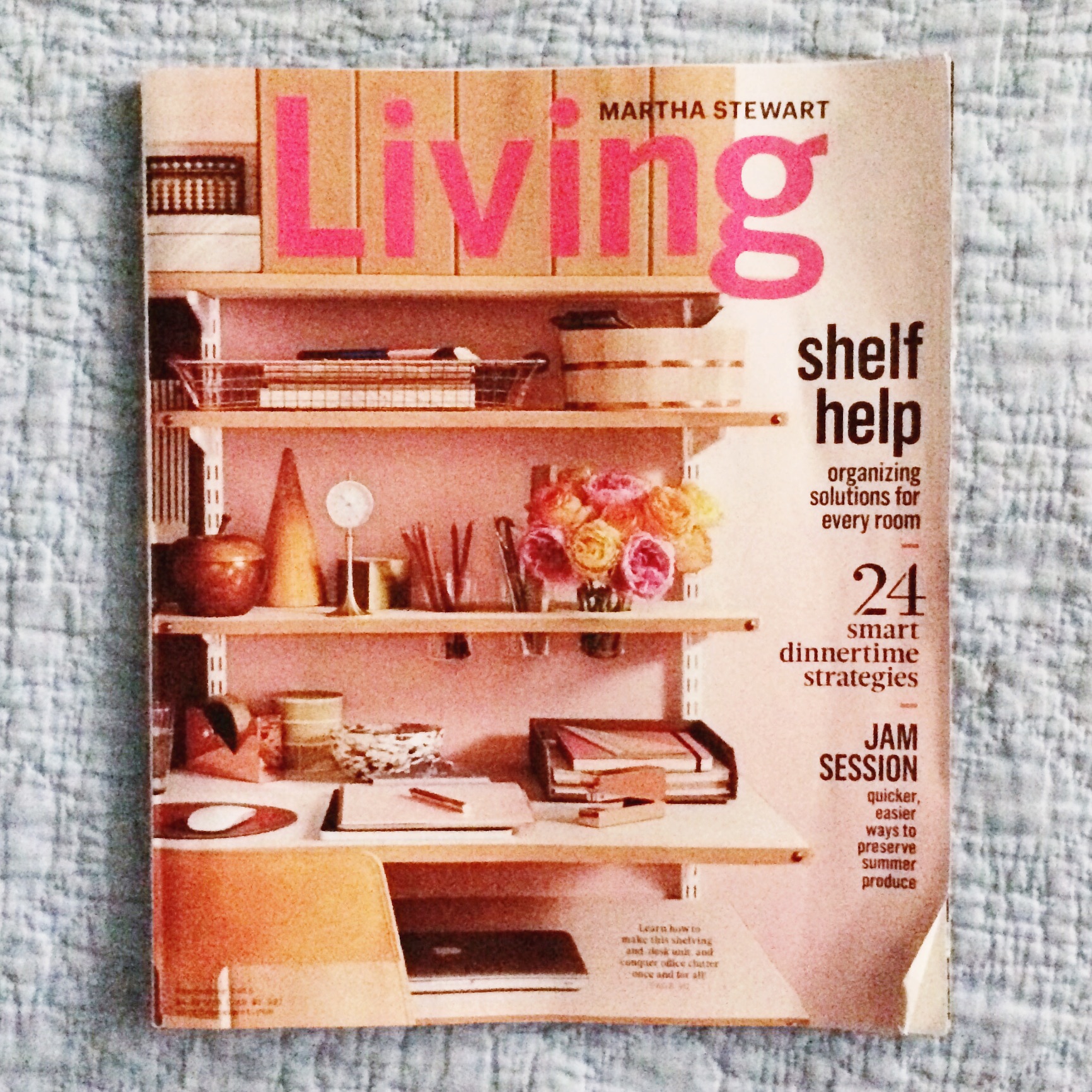

Since my mind is always thinking about photo books….I wondered how it would look to use these in my personal photo book alongside my son’s obligatory Back-to-School photo.
To be honest, these photos are never my favorite. They always feel forced and my son always has really, really puffy eyes in the morning. I liked the idea of using a graphic to liven up the page and make this milestone event a little more fun in its presentation.
Instructions:
If you like my layout examples below, follow my simple instructions to add a little extra somethin’ to your photo book!
1| First, buy a copy of Martha Stewart Living and turn to page 27 for the free download link.
I highly recommend this magazine, not only for the great advice and the free downloadable items they provide each month….but it’s also beautifully laid out and a source of design inspiration. If you don’t already have a subscription, pick up a copy during your next grocery store trip.
2| Go to the website to access the free downloadable graphics.
3| Once you’ve downloaded the graphic, determine which one you would like to use. Open up that particular PDF page in photoshop. Use the rectangle tool to select the area you want to include.
A simple {open apple} +C, {open apple} +N, and {open apple} +V is all it takes to copy and paste into a new file.
4| Save the file as a jpeg into the folder where you keep all of your annual photo book photos. If you don’t have one yet….create one now. You may find other items you want to include in your book that are not from your camera.
5| Finally, insert this photo into your photo book as you would any other photo. Add your kids’ back-to-school photo plus any title or text you want to include and you’re finished!
Here are my examples: